Account removal
Listed below is a way to remove and delete your account.
Step 1:
At the top, click your account name or the hamburger menu on your phone.
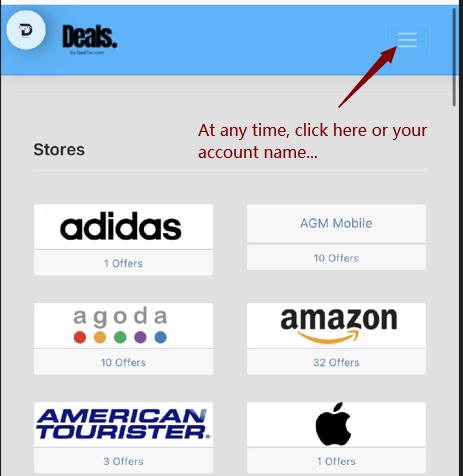
Step 2:
Click your account name
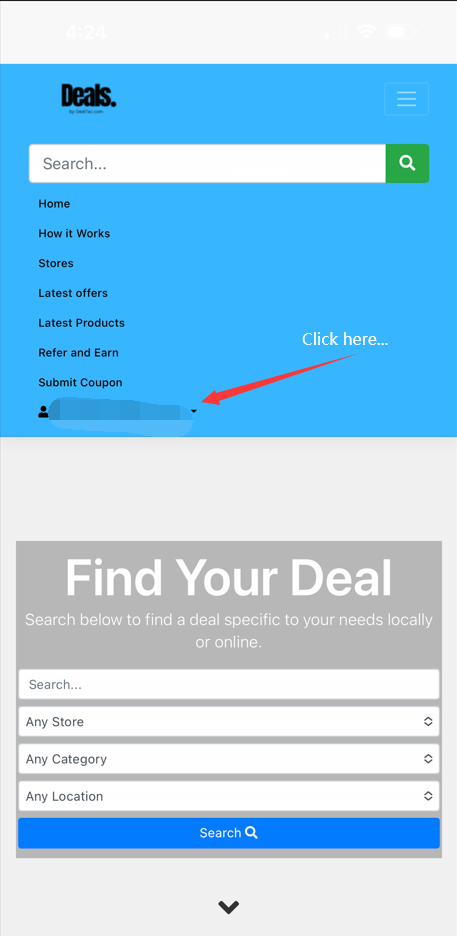
Step 3:
Click my profile
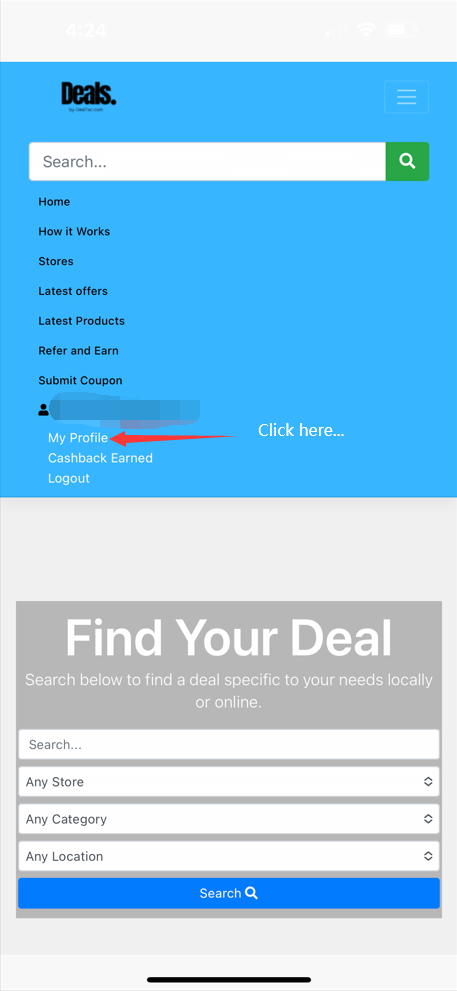
Step 4:
Scroll all the way down to the bottom.
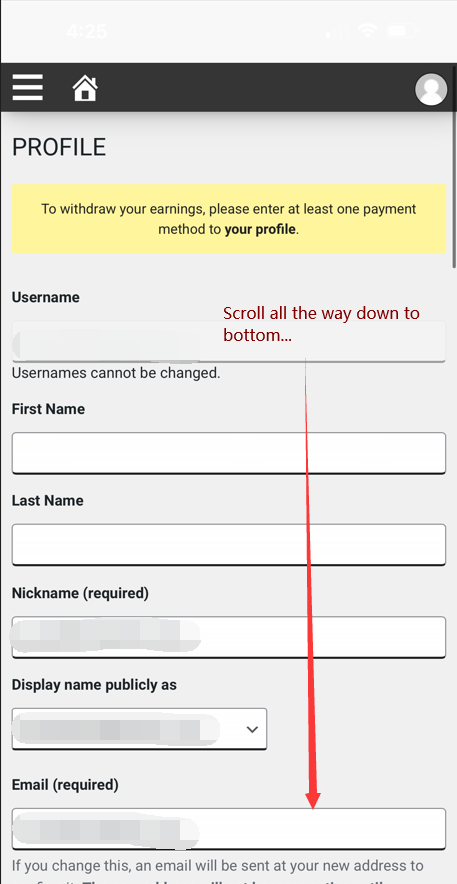
Step 5:
Hit the Delete button.
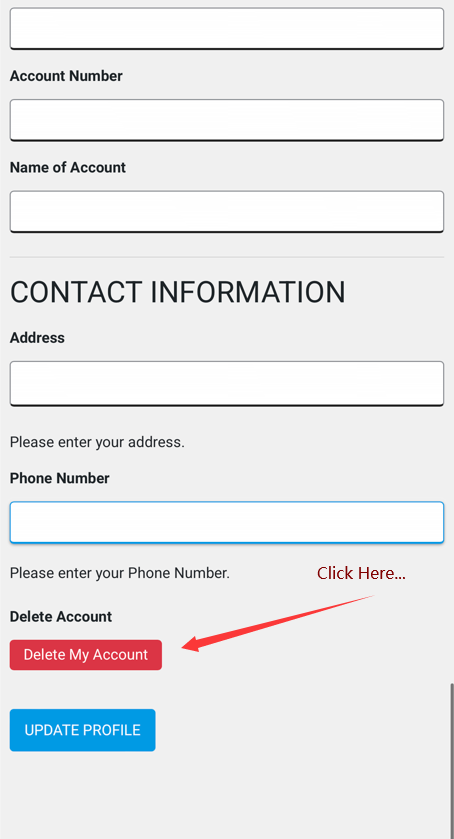
Step 6 (final step):
Hit Delete again. There are optional steps you can take to completely erase all the data from your phone and you’re done.
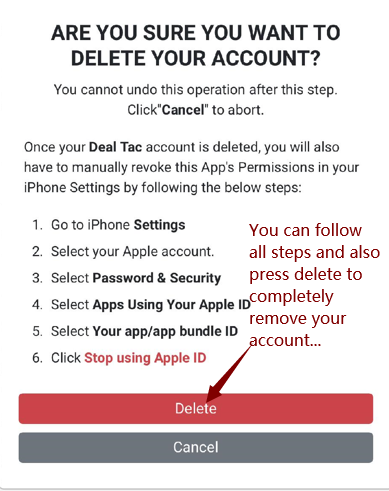
If you have any further questions, you can reach out to our support team by going to our contact page or clicking here.


